Nick Parlante, Nifty Assignments 2011, adapted by CS50
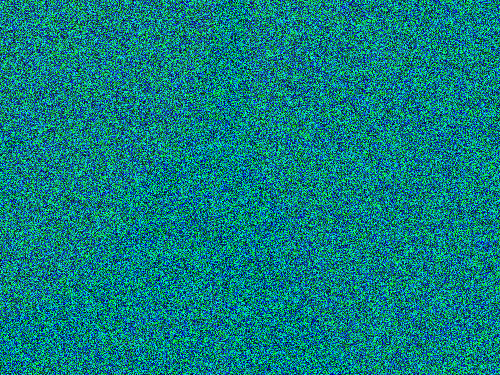
The iron-puzzle.png image is a puzzle; it contains an image of something famous, however the image has been distorted. The famous object is in the red values, however the red values have all been divided by 10, so they are too small by a factor of 10. The blue and green values are all just meaningless random values ("noise") added to obscure the real image. You must undo these distortions to reveal the real image. First, set all the blue and green values to 0 to get them out of the way. Look at the result .. if you look very carefully, you may see the real image, although it is very very dark (way down towards 0). Then multiply each red value by 10, scaling it back up to approximately its proper value. What is the famous object?
|
|
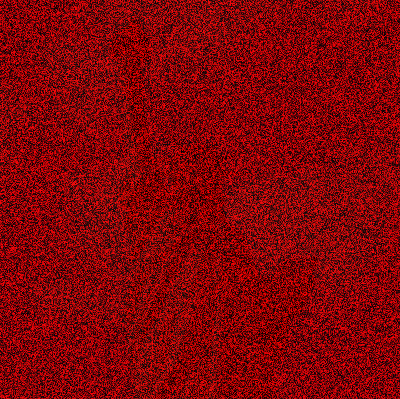
The copper-puzzle.png image is a puzzle -- it shows something famous, however the image has been distored. The true image is in the blue and green values, however all the blue and green values have all be divided by 20, so the values are very small. The red values are all just random numbers, noise added on top to obscure things. Undo these distortions to reveal the true image.
First, set the red values to 0 to get that of the way. You may be able to see the image very faintly at this point, but it is very dark. Then multiply the blue and green values by 20 to get them back approximately to their proper values. What is the famous object?
|
|
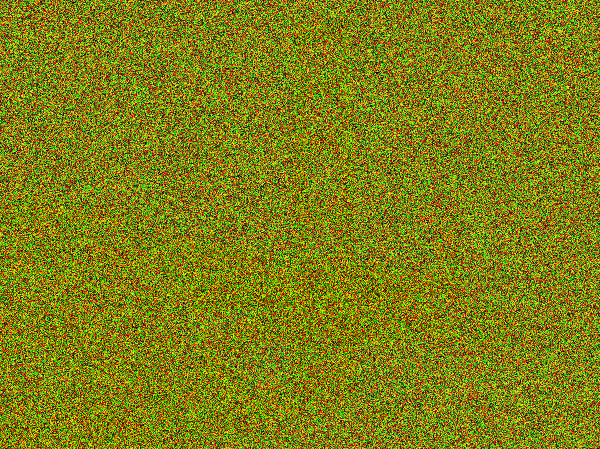
The west-puzzle.png image is a puzzle. It shows something famous, however the image has been distorted. Use if-logic along with other pixel techniques to recover the true image. The true image is exclusively in the blue values, so set all red and green values to 0. The hidden image is encoded using only the blue values that are less than 16 (that is, 0 through 15). If a blue value is less than 16, multiply it by 16 to scale it up to its proper value. Alternately if a blue value in the encoded image is 16 or more, it is random garbage and should be ignored (interpreted as 0). This should yield the recovered image, but all in the blue channel. As a final fix, the image should be in the red channel to look more correct, so change your code to also move the values from the blue channel to the red channel.
|
|